- Go to Start > Run.
- In the Run box, type regedit and click OK button to launch the Registry Editor.
- Now, navigate to HKEY_CURRENT_USER > Software > Yahoo > Pager > Test.
- On the right pane, right click , choose New > DWORD value
5. Rename the new registry key as Plural.
6. Double click on the “Plural” registry key and assigns 1 as the value data.
Now, you can login to multiple Yahoo! Messenger accounts on your PC. If you want to login to two YM accounts, you will need to launch the application twice in order to get two login screens.
To disable or cancel this hack, just proceed and delete the “Plural” registry key.

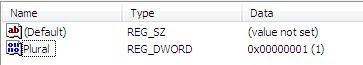


0 comments:
Post a Comment